1:1 Technology Program
Student Devices
District 44's 1:1 Technology Program began in 2013-2014 at Glenn Westlake Middle School. Since then, the program has grown to include all of our elementary buildings as well with all K-8 students receiving a 1:1 device each school year. In grades K-1, students utilize Apple iPads, while grades 2-8 are provided Chromebooks.
 iPads in Grades K-1
|
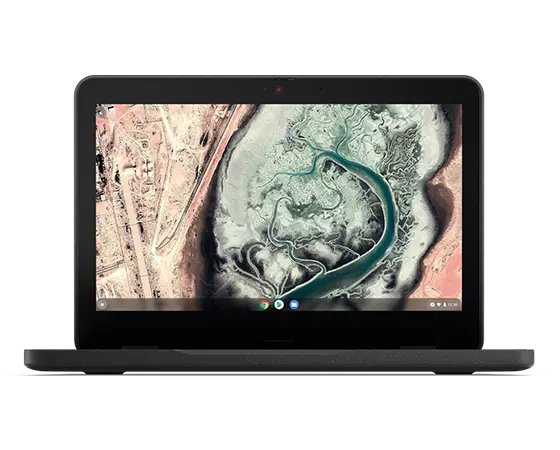 Chromebooks in Grades 2-8
|
Required Use Agreement (RUA)
At the start of every new school year or upon enrollment in District 44, students/parents must read and sign our Required Use and Internet Safety Agreement (RUA).
Lombard Elementary School District 44 intends that students and employees benefit from these resources while remaining within the bounds of safe, legal, and responsible use. Accordingly, Lombard Elementary School District 44 establishes the below agreement to govern student and employee use of District technological resources. This agreement applies regardless of whether such use occurs on or off District property, and it applies to all District technological resources, including but not limited to computer networks and connections; the resources, tools, and learning environments made available by or on the networks; and all devices that connect to those networks. It also requires students and staff to abide by Lombard Elementary School District 44 Technology Use Guidelines (Appendix A), and that staff further abide by Board of Education Policy 6:235 – Access to Electronic Networks and 5:125 – Personal Technology and Social Media (Appendix B), which are incorporated into and made a part of this Agreement by reference. Additional rules may be added at any time as necessary and will become a part of this agreement.
Fees
Each year, all students pay a yearly technology fee. Additional fees may be charged for a damaged or lost device. Please see details below.
What is the cost of a lost or broken device?
|
First incident:
|
Second and subsequent incidents:
|
Multiple incidences of damage may result in loss of right to take home the 1:1 device.
What is the cost of a lost or broken accessories?
 Chromebook Charger - AC Cord
$5.00
|
 Chromebook Charger - Brick/AC Adapter
$19.00
|
|
 iPad - Case
$15.00
|
 iPad - Apple Lightning to USB (1 m)
$19.00
|
 iPad - Apple 12W USB Power Adapter
$19.00
|
Fee Letters
In the event a student has lost/damaged their device and/or accessories, a letter will be sent home to notify the parent/guardians. The letter template can be viewed here.
Frequently Asked Questions
Device Use & Maintenance
Can I purchase a carrying case or case for my student's district-issued device?
You are permitted to purchase a case or bag for your student's district-issued device. The district is not responsible for this item in the event it is lost, stolen, or damaged. If you opt to not use an iPad case provided by the district, please turn that case into your student's classroom teacher or hold onto it until devices are collected prior to summer break.
Is my student able to add apps to their 1:1 device?
Students are not permitted to download apps. Our belief is that these device are for educational use and not personal use, so we block the Chrome Web Store and App Store from the devices. As new apps or extensions are discovered by staff members and approved by both curriculum and technology staff, they will be added to student devices.
Can my student add music to their device?
Students are not permitted to add music to their 1:1 device. As with adding apps, we believe that these devices are for educational use only. If a student is to have an audio book or other audio file to support classroom learning, the tech department will collaborate with the teacher to ensure the files are installed properly.
How does my student update their Chromebook or iPad software?
The district pushes software updates to the devices automatically. However, sometimes you may need to manually update the device. To do so:
What happens if a student does not bring his or her device to school?
If a student forgets their device, there may a loaner device available in the building's LRC. Loaner devices are not guaranteed to be available.
What if I do not want my student bringing the device home?
That is 100% fine. Let your student's teacher(s) know and they will work with you to ensure your child's device is stored and charged at night. Your student will still be responsible for the completion of all necessary work related to his/her classes.
Lost or Damaged Accessories
My student lost their charger. Where can I purchase a new one?
If a student misplaces or damages any accessories, they are able to purchase replacements at school. Please have them check with their classroom teacher as to how to make that purchase. Costs for replacements are listed above in the fees section. The district can accept checks or cash for device accessory purchases.
Content Filtering
Are student devices filtered at school?
Yes. We use a CIPA-certified web filter to regulate the content our students can view during the school day.
Are student devices filtered at home?
We do filter Internet content at home on our district-issued Chromebooks. Therefore, students are held accountable for internet activity on their device outside of school.
When it comes to iPads, we do not filter them at home at this time. If you are interested in restricting access while at home, please view information on how to utilize Screen Time.
Device Distribution & Collection
When will my student get his/her district device?
Devices will be distributed during the first week of school.
Does my student keep his/her device over the summer?
No, student devices are collected prior to summer break along with the accessories that go with it.
When are device collected?
The devices will be collected near the end of May every year, typically on the last day of attendance for your student's grade level.
Can students purchase their device when they graduate?
No, students must return their devices and accessories upon graduation.
My student is leaving the district (graduating, moving, etc.). Can we keep their device?
Students do not get to keep the district devices when they leave. Whether graduating or moving, students must turn in their devices and accessories.

